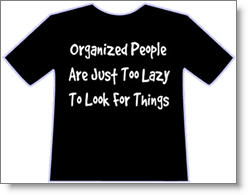
Managing a job search seems kind of silly… for about three days into your job search. Then, you have so much information you are collecting, and acting on, you realize you need some kind of job search tracking system. I created a job search spreadsheet, and used it in my failed job search. I outgrew the job search spreadsheet, and knew professionals who were used to having technology in a job were getting the short end of the stick by not having any job search technology to manage the job search.
And so JibberJobber was born. Here are 7 tips to manage and organize your job search with JibberJobber. Pay attention to point #7!
- Track your target companies. I had a list of companies that I was interested in. Whether I applied to each of them or not, I put them on the list. Of course, it grew quickly, and soon I had over 100 target companies. I learned I should have 3 -7 “target companies” to really focus on. Use JibberJobber to keep track of ALL companies, and then categorize or rank each company so you can keep track of which ones are the target companies you will focus on.
- Track your network contacts. As you start networking you’ll meet people that become a part of your professional network. It isn’t enough to just collect business cards, LinkedIn contacts, etc. You NEED to have a management tool to understand who each person in, where you are at in the relationship, what you need to do to followup and nurture the relationship, etc. I don’t think this is possible without a real relationship management tool. JibberJobber is like a salesperson’s customer relationship management tool, but designed for YOU to manage your professional network. Want to use LinkedIn instead? It doesn’t do relationship management. JibberJobber, by the way, was designed to complement LinkedIn.
- Track jobs you apply to. Imagine getting a phone call from a recruiter, HR or hiring manager, regarding a job you applied to. Four months ago. Between now and then, you’ve applied to DOZENS of jobs. You can’t remember a darn thing about this job… OOPS! Using JibberJobber you can keep track of the jobs you apply to, when you apply, when you do anything for that posting, keep the job posting information (which can disappear from a job board), and more.
- Track where you send your resume. A job seeker told me they wanted to drop in on a company where they sent their resume, but instead went home. They couldn’t remember which version of their resume they sent! Was it for a product manager role? Was it for a project manager, or business analyst role? Couldn’t remember. Sound silly? It is. Until you have so many resumes out it all gets mushy in your brain. Let JibberJobber manage this information, taking the administrative stuff out of the job search, work on the important stuff, not trying to keep track of a bunch of little details.
- Network your way into a company. Have you heard you should network your way into a company? As your network grows, how do you keep track of it? A spreadsheet doesn’t do this very well, and using Outlook as a relationship management system gets clunky. Only a relationship management tool will allow you to associate multiple people to one company … which is a very real scenario as you increase your network, and work on those target companies! I should mention, this is a key benefit to a real job search system… not just a file like what Excel might give you, but creating all of these logical relationships.
- Create action items so you don’t forget to do something. I’ll never forget when I forgot to call an HR person about a job. I saw it on my job search spreadsheet the next day, and the opportunity was LOST. What a shame. I tried to create an action item tracking system with my spreadsheet, which kind of worked fine… until I had A LOT OF DATA. JibberJobber is a web-based system that reminds you of your action items. If you upgrade for a nominal $9.95/month, you’ll get action items e-mailed to you. I NEEDED THAT. You can create action items for your contacts, companies, and/or job postings.
- Do all this stuff. Find Job. Repeat. If you do all of this stuff in your job search, and then stop networking after you lost your job, you learned nothing. JibberJobber is not just a job search tool… it’s a career management tool. You should ALWAYS have target companies, always grow and nurture your relationship, always have “me in 30 second” statements, always… get the point? I love the term I heard this year: “I’m between transitions.” That means, I have a job now, but preparing for my next transition. Trust me, doing all of this personal career management will pay off significantly down the road. Ignore it and I bet you’ll have prolonged job searches.
Go ahead and try this with a spreadsheet (I even offered you my job search spreadsheet). If you aren’t serious about your job search, or career management, you’ll do great with the spreadsheet! If you are serious about career management, and want to have shorter transitions, JibberJobber will be your essential tool.
Are you on JibberJobber yet? Better get on it!

And that’s just the first phase.
When I first tried JJ, a couple of weeks into my job search, I thought I wouldn’t used most the of the features; after all, I was already very well organized. And I didn’t have time to add photos, and tags, etc. That all takes time to track! But after just a few days I started realizing that JJ was saving my bacon when I would have forgotten things. The more features I used, the more I realized they were useful to me.
So I started diligently tracking the information, but because it *is* time-consuming, I decided I wanted more accomplished than tracking my job search for a few months. As I collected information on my network contacts, I went “wide” — not just concentration on job search-related contacts, though of course I prioritized those; and collecting information that wasn’t immediately useful to me but I hoped would be once I was employed again; long-term business contact information. That has served me very well and I continue to use JJ every day to keep track of my project contacts.