I got an email yesterday from a power user in Pennsylvania. He asked how to avoid posting an entire email thread (which can get very long) into a Log Entry.
To put this into context, my favorite feature in JibberJobber is the Email2Log feature, where you can send an email to someone, and BCC the JibberJobber server, and the message becomes a Log Entry in JibberJobber.
This is profound. It can mean that you never need to go to JibberJobber….. simply BCC the server anytime you send a message you want to log and associate to a Contact… and we do the rest.
BUT, what if you go back and forth and back and forth in email, and the email gets longer and longer… you don’t want the very long emails to be logged each time, do you? I know I don’t.
In June of 2011 we remedied this…. here’s the post explaining how it works: Email to Log Entry Just Got BETTER!!
Basically, you put in a string of characters for your Log End line in the email. I have put this at the beginning of my email signature, like this:
Here’s a great tip from my power user: if you want, make the Log End line in your email WHITE TEXT. In the image below, the Log End Line is in white text, but you can see it only when I select all the text around it (that is why the background is blue):
That way, no one will see it, but the server sees it.
I love ideas like this… thanks Jonathan, for the tip 🙂
NOTE: You want the end line to be a series of characters that someone won’t put in their email … If they do, THEY will truncate what goes into your Log Entry.

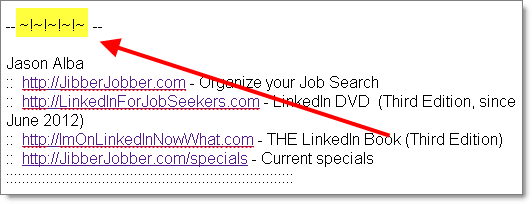
Love it!