Frank asks:
How should I be using the “source” and “referred by” when setting up a contact?
They seem to mean the same…
Good question Frank… in a way, they can easily be the same thing. Here is what is different about them:
The Referred By pulls a name from your existing network and will create a relationship to you through that person.
In other words, let’s say Frank is someone in my network and he introduces me to Jane. When I create (or edit) Jane’s record, I say that she was Referred By Frank (I would choose the right Frank from the drop down, like this:
Jane automatically becomes a 2nd Degree Contact, assuming Frank is a 1st Degree Contact.
Then, I can get a visualization of my network based on these relationships, like this:
You can see that K Alba is a 1st Degree Contact and she has introduced me to five 2nd Degree Contacts, and one of them (Carl) has introduced me to eight 3rd Degree Contacts, and Rob has introduced me to Carol, a 4th Degree Contact.
I can easily see who I know, and how I know them, with this view. It is really, really powerful (and not easy to do with an Excel spreadsheet).
In a nutshell, the Referred By is a name of someone who is already in your network list, and we do some stuff behind the scenes to make these connections make more sense to you.
The SOURCE is just a text field that isn’t tied to anything else. Sometimes I’ll put the name of a person who referred me, many times I’ll put something like “met at Thursday networking meeting” or “LinkedIn” or something like that – I use this field to tell me WHERE I met them rather than who introduced me, like this:
Cool?

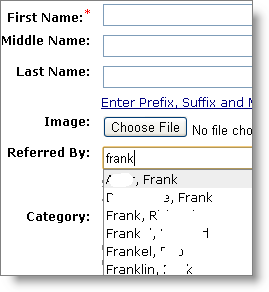
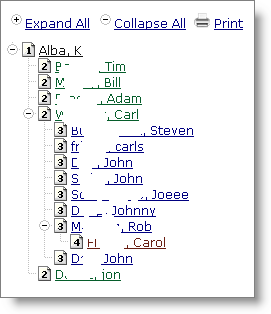
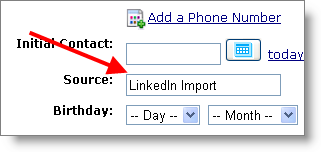
I like to use Source to note which professional associations or events I met people at – then I can sort for those groups.
That’s a good idea… you can also use Tags or Categories for that (I’d suggest Tags).