
Dig Your Well Before You’re Thirsty
Swim With the Sharks Without Being Eaten Alive
We Got Fired
Beware the Naked Man Who Offers You His Shirt
Pushing The Envelope All The Way To The Top
Sharkproof
I have a bunch of these books, but I haven’t had time to dig into them yet. The one I’m most interested in starting is “We Got Fired,” which I think is a bunch of stories of people who got let go and then what they ended up doing.
One thing that one of my users told me about was the Mackay 66… which is a collection of 66 questions you could answer about any of your network connections.
The KEY is to nurture each relationship, right? Here are some of the questions from the Mackay 66:
- High school
- Year graduated
- College fraternity/sorority
- Military service
- Discharge rank
- Attitude toward being in the service
- Spouse’s name and occupation
- Spouse’s education
- Anniversary
- Vacation habits
You can get the MacKay 66 for free from his website, here.
Now, what do you do with that? Here’s how this ties into JibberJobber. Note this is part of the free version.
Go to any of your contact’s edit pages. At the bottom of the page, below the Notes box, is the section for Services.
In the dropdown box, the bottom option is “Other,” simply choose that and you’ll get a popup box… and type in whatever you want (keep it short, though!):
Now you can see two questions (on the left) and the answers (on the right – see # 1 and #2). You can also see that you can add as many “services” as you want… just click the Add a Service link and you’ll get another one!
It’s that simple! Of course, if you want to store info outside of the MacKay 66, simply use the “other” option and add whatever you want.
Thanks Harvey Mackay for the questions!

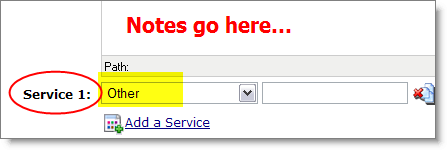

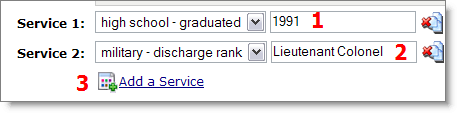
I attended a conference last month, and the speaker mentioned these. Nice to see there’s a way to track these in JibberJobber.