My book “I’m on LinkedIn – Now What?” is coming along… and now people think that I’m the LinkedIn expert :p Well, I probably should be, but it’s kind of hard to think of yourself as an expert when others know so much more about it than you do. Nonetheless, here’s a question I wanted to share with you.
A good friend just went through a job change and asked how she could let her LinkedIn network know. It’s pretty easy (it’s a one-time setting) but not foolproof. This is a setting … so login to LinkedIn and then …
1. Click on the Account & Settings link:
2. Under Receiving Messages, click on Profile Updates:
3. Check to see if you are sending your contacts messages when you update your profile:
4. NOTE that they can choose to get them via e-mail or just when the login (which means that they might never see it) … here’s how I have mine set:
Because many of your contacts might have chosen to only see these updates if they read them on LinkedIn, I would choose to send them a personal e-mail letting them know (if it’s important enough).
How do YOU send e-mails to your LinkedIn contacts?

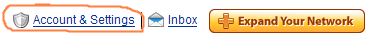
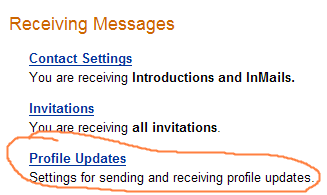
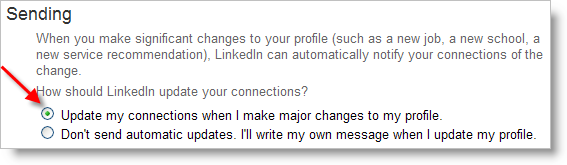
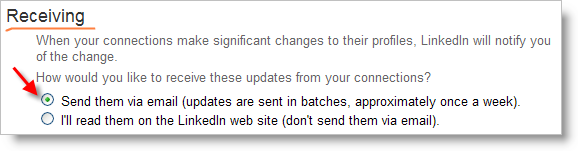
This is great, Jason. On the other end of the email train, whenever I get one of these profile updates, I use it as an opportunity to reconnect. I got one yesterday, and promptly sent off the following:
“Congratulations on your new role! Tell me more about it when you have a minute.”
Not many people send this sort of follow-up, and it feels great.
I think this is a great feature, but if you send an automatic profile update message to your connections, I recommend following it up with a personalized note to anyone in your network who helped you during your job search. Letting people know where you land is important, but thanking those who supported you along the way deepens the relationship and encourages the conversation to continue.