We’ve been working on lots of new features that you’ve been asking for… here’s a rundown of what should be released today (you’ll know it’s released when you see the “Search Jobs” option under “Jobs”… keep reading for more info) Update: The release was issued at 7:15pm MST:
Add multiple e-mail address and phone numbers for contacts
In preparation for the Outlook integration (we hit a delay on that project by the way, so it will be a while before it comes out) we had to make the user experience more inline with how Outlook works. Which is great because many of you have been asking for the ability to add more phone numbers and e-mail addresses to your contacts. Now you can! (there is a new csv download so premium users can import contacts with multiple phone and e-mail records… I’ll post on it later but here it is for now)
Job Search DelightI recently talked about using BounceBase to keep tabs on blogs and news… and now we’ve integrated the Bounce technology into JibberJobber which gives you amazing job search capability. Two things I want to point out:
- You can search over multiple boards at once. While this is similiar to using an aggregator like SimplyHired or Indeed, this includes a lot more. I’m not going to claim that we have “the most job results” like everyone else does, but I’m sure you’ll be pleased to see the results. Bounce doesn’t just aggregate job boards, it aggregates aggregators.
- As with the saved job feed results, when you view these results you can add them to a job tracking record with one click.
Here’s how it works:
Other Stuff
- If you have tried to edit a log entry before it may have seemed weird. Well, it was. It’s all fixed now and editing a log entry is as powerful as it should be. Thanks to Dan Johnson for the nudge!
- We added a “no ranking” on the rankings throughout the system (on contacts, companies, jobs, etc.). Before, if you ranked someone between 1 and 5 stars you could not UNRANK them. Thanks to Tige in Washington D.C. for the suggestion!
- Tige also submitted a few contact importing issues that we hadn’t caught, and are now resolved (had to do with formatting as well as other stuff that you probably aren’t interested in).
On the detail page we show you the “referred by” person – that is, the person that introduced you to this contact. Before it wasn’t a link… now it is. Super-easy to implement for us but it should make using JibberJobber more streamlined with how it should be.
- Somewhere in our releases we accidentally took a page away (sorry, and thanks to Oleg in Ohio for nudging us on this one also) … this mostly affects premium users as it’s one of the coolest premium features there is (imho). Now, when you click on “Interview Prep” you’ll see the interview prep dashboard, on the bottom right is the page to print of the interview stuff by category. This is very powerful as it allows you to prepare for two different interviews and have printouts of each one (without getting mixed up on what response is for big healthcare and which is for small high-tech startup). This was actually released a while ago but I didn’t tell anyone.
HUGE thanks to YOU for letting me know what enhancements JibberJobber needs, and to my team of development and QA ninjas for their excellent work.

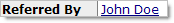 On the detail page we show you the “referred by” person – that is, the person that introduced you to this contact. Before it wasn’t a link… now it is. Super-easy to implement for us but it should make using JibberJobber more streamlined with how it should be.
On the detail page we show you the “referred by” person – that is, the person that introduced you to this contact. Before it wasn’t a link… now it is. Super-easy to implement for us but it should make using JibberJobber more streamlined with how it should be.
Big thanks for the additional phone numbers and emails – much appreciated addition. And the link to the referred to person is cool, too.
THANKS for the enhancements Jason!!!!