Yesterday I was on the phone with a popular job/career/networking coach in New Jersey… of course we were talking about my favorite UNSocial Networking site 🙂 As we were on the phone he said “okay, I just signed up for a free account, and I see the QuickView Stats… now what do I do?”
Here’s my QuickView Stats panel …. note when you first sign up all the numbers are “0” because you don’t have any information in yet:
The very first thing I tell people to do is to begin to enter Target Companies or Network Contacts. Just click the little add icon () and you can enter a new contact.
Of course, the first 14 days you get premium features, so the very first thing I would do is go into your Outlook and LinkedIn accounts, export them to csv (or Excel) files, and then import them into JibberJobber. One of the main reasons you get two weeks of premium features is so you can import your contacts and get started quickly.
That is the very first thing I would do. If you’ve signed up and aren’t sure what to do next, let me know. If your 14 days are up and you didn’t import anything, let me know.
If you are looking for “what the heck is this” explanations, check out the very short videos showing how to do certain things, or the what’s new posts from this blog.
Wondering why you would use JibberJobber instead of ACT! or Outlook Contacts? Stay tuned, this week I’ll blog on that.

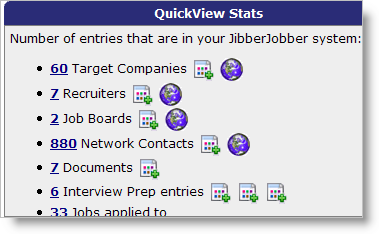
1 thought on “I’ve Signed Up On JibberJobber… Now What??”
Comments are closed.