I was on the phone with January You Get It winner Rob Humphrey and he said something like “wouldn’t it be cool if there was an application where people could rank and comment on local companies, and job seekers could see what others thought about them?” I’m sure there are websites out there to do that… this is a feature that we included in JibberJobber from early on, and it’s available to regular and premium users. Here’s how it works:
When you add a new company (or edit an existing company) you’ll see a checkbox at the top of the form to add the company to the global companies map:
Then, on the map page you can filter to just the global companies:
If there are any global companies close to you (you can designate “close” … the default is within 25 miles of your house) then you’ll see those on the map… here’s what I see:
If I click on any of them I’ll see the following pop-up:
Note that when I add a company to the list of Global Companies it does not send my ranking, or my notes, or my log entries… so it doesn’t tie the company to me or share stuff I think is confidential … just general contact information. Here’s what the numbers mean:
- Comments: anyone can leave a comment about Express Personnel Services… and once people leave comments then anyone can see the comments.
- Zoom: allows me to zoom closer on the map
- Report Fake Company: we don’t want this cluttered with crap so if you find a fake company (usually entered when people are testing this out) then click this and it will get flagged.
- Get Directions: opens a window with directions from your house to this company – how cool is that??
- LinkedIn: opens your LinkedIn account and shows you who you know with this company name in their profile.
- Rate this company: allows you to rate them from 1 to 5.
Why did we include these features in JibberJobber?
When I started my job search I was relatively new to this area. I knew about major employers, and came across a list of top 75 employers, but I felt there were so many companies that were like that awesome hole-in-the-wall restaurant – only locals knew about them. I thought “wouldn’t it be cool if I could find those other companies!” This is a way to help other professionals in your area know about companies that don’t make the popular lists.
Also, I figured that this would allow me to see the local companies, whether I’m looking here in Salt Lake or I’m thinking about moving to Orlando… I could move my map and see what others had to say about these companies.
Finally, I figured that JibberJobber users were going to be more responsible, and less scathing in their ratings and comments. It’s not to say there won’t be negative, but I’m guessing it won’t become sophomoric.
As you add companies to your list please think about adding them to the Global Companies map, or list. This can be a great resource for JibberJobber users to share information with one another 🙂
(also, if you own a company, or work at a company that should be on this list, please add it to the list!)

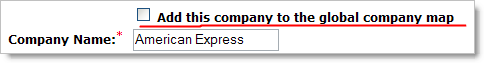
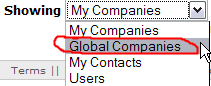
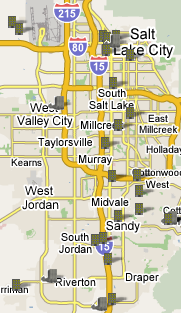
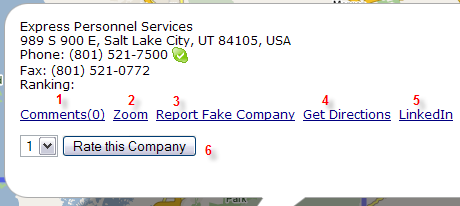
Wow, pretty nice feature there, Jason. Srsly.