Yesterday I announced the JibberJobber app for android is available in the Google Play store. You can check it out here: JibberJobber Android App. The iOS app should be out soon…
Here’s a screenshot of the homepage, with my annotations in red.
1. The back button is on every page, which you’ll use to navigate back to where you came from.
2. The dropdown menu… for now, similar to the bottom menu (#6)
3. On the home screen, you see your action items due today.
4. The main menu…
5. If you click “Contacts,” or “Companies,” etc. you’ll go to a page to see and search for your Contacts, Companies, etc. On the right, if you click the + button, you can add new records.
6. The main menu.. home, Contacts, Companies, Jobs, and Action Items.
This is Phase I… there’s more to come. We need your feedback on any problems you come up against, anything that is not intuitive, and as important, any features you want to see included in the next releases.
Thanks!

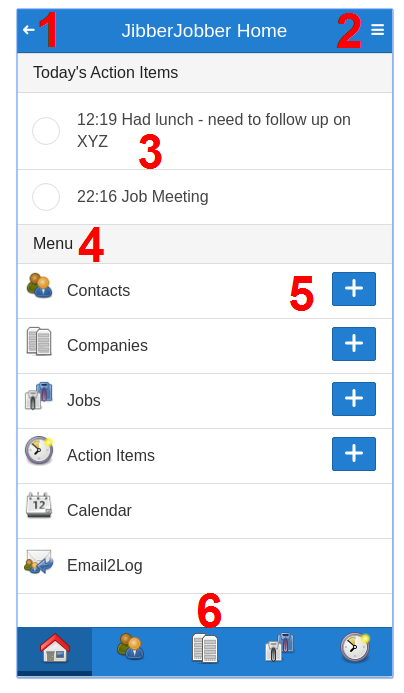
1 thought on “JibberJobber Mobile App for Android”
Comments are closed.