… or engage experts, or find answers quickly, or for various other reasons. LinkedIn Answers is one of my favorite parts of LinkedIn and works for me because I have over 200 network contacts (so I get good participation), and because I let my connections know I have a question! But I continue to see questions like “I asked a question but no one can see it – how do I make my question public??” Here’s how I do it:
Note, here’s the link to this real question, and there are great responses already!
First, click on the answers tab at the top of any page (once you are logged into LinkedIn).
Second, you’ll see a bubble that says “Ask a question” – note this is like the subject of the e-mail, so just put a few words in here (not the entire question with details!).
Third, the next page will give you various options… note that your question is in the top box and right below it is the “Only share this question with connections I select” checkbox – I always leave that blank! I don’t know why you would check the box but I’m guessing this makes it so others can’t see it (unless explicitely invited).
Fourth, here is where you actually add the details of your question. Some of these get lengthy… on a recent question I asked I got an e-mail saying “you should break your question up.” I asked 5 questions in one… kind of. But I agree with the advice – don’t make the question overly complex or you might not be happy with the answers. Hat tip to Scott Ingram, NetworkInAustin, for the advice 🙂
Fifth, this is also important because some people only browse categories that they are interested in, or experts in… and I’m guessing if you don’t categorize correctly you might get flagged. I’ve selected “Using LinkedIn” as the primary category and there are no other sub-categories (which would go in the boxes where 1 and 2 are). Note that you can also choose other categories (see my cool red arrow).
Sixth, another critical thing to fill in correctly is the bottom of this same page… these checkboxes below. I’ve never done one that is geographically focused, and I don’t have questions related to the three bottom boxes – so mine have always been unchecked.
Seventh, after you hit “Ask Question” you are allowed to share this question with your connections. I always click “Select Questions” and choose up to 200 of my connections (note you can add others in the “Other contacts” box). Below this is the message that goes out. All of the people you choose here will get an e-mail or note that you are asking them a question (it depends on what their preferences are).
Note – you can have your answers flagged and taken down! Don’t use this feature to ask questions like “Does anyone know where I can get a job” or something that others would consider spammy.
Have you used Answers? Do you like it? Have you had problems?


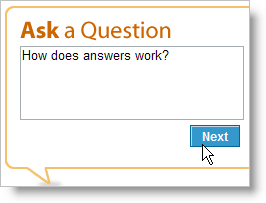
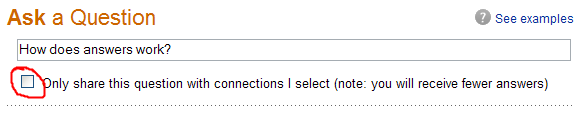
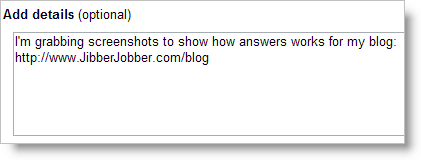
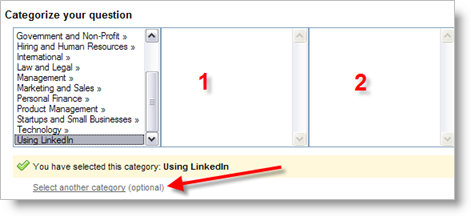
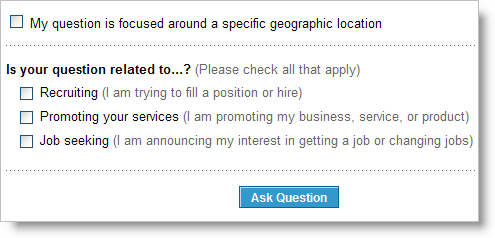
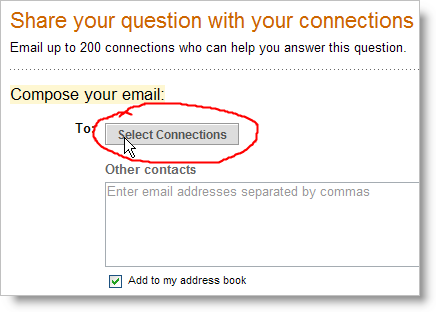
On the other side of the coin are SPAM answers. Some people, in seeking to answer a lot of questions, will give some answers that make you say, “Duh.”
If you can deal with that and wade through the answers (which can quickly fill up a mailbox!), it can be very useful.
Dan
I used LinkedIn Answers to get ideas on putting together a presentation on LinkedIn for small business owners. I received some excellent information and made some new contacts at the same time.
That’s true – you don’t have to look very far to find some lame answers in there.
LinkedIn Answers is probably the best thing to come out of LinkedIn in a long time and I bet for a very long time to come. There is nothing better to get advice from people. If you think about it, you could write something on your blog but what if nobody sees it? Instead you can post it on LinkedIn answers and have 8,000,000+ be able to take a look. It’s truly amazing and revolutionary. I use it all the time.
Your approach is just one of the ways of using LinkedIn Answers.
I have found another additional and interesting approach to LinkedIn Answers.
Every couple of weeks I ask a question about a specific technique in how people become successful. I call them Zale’s Success Stories. I a have asked over 40 questions. I get between 20 and 70 answers each time.
Questions have included Time Management, Positive Mental Attitude, Coaching, etc.
And of course one on how LinkedIn helps people succeed.
The stories can be found at
https://www.zaletabakman.ca/stories/
I also have a LinkedIn group where I update the people when a new question has been posted in LinkedIn Answers. At the same time I update them with stories that have been posted.
Take Care
Zale
http://www.LinkedIn.com/in/ZaleTabakman <- An invite to me adds 1,600,000 people to your linkedin network
http://www.ZaleTabakman.ca