Yesterday I spent a couple of hours at lunch with a good friend, a CFO for small high-tech startups that is currently in transition. One of the things that came up was what you get for free in JibberJobber and what is included on the premium side. She said that there is so much for free that she isn’t compelled to upgrade… and then said “it would be so cool if I could…“
And of course, what she was talking about was a premium feature. But she didn’t know it.
What she wanted to do is somehow take certain parts of her network and send them e-mails. For example, she might want to communicate with all of her:
- CFO contacts
- CFO & controller contacts
- general contacts
- personal contacts
- Christmas list contacts
I do it all the time. Here’s how I do it:
First, I make sure to categorize or tag every contact that I put in. Since I have a network of bloggers I have a tag called “blogger.” I also have a group of people that I know I want to send Christmas cards to, and I tag them as “christmas.”
Next, I click on the Get Contact List (you see it if you are premium – its above the List Panel and in the Network drop down) link.
Next, I figure out whether I want something to print off, something to export (to put into LinkedIn, Outlook, Plaxo, PalmDesktop or any other system) or just the e-mail addresses. 99% of the time I just want to e-mail this group of people, so I choose e-mail.
Next, I figure out who I DON’T see. By default it shows everyone but I can filter this down by various factors including (for this example I’ll put my answer in blue):
- Do I want to get my company contacts or JUST my network contacts? (I’ll take them all because I just want my bloggers and I don’t are if they are in my network or not)
- Do I want people from every category or JUST certain categories? (it doesn’t matter, I just want my bloggers, so I’ll keep all of the categories checked)
- Do I want people with every tag or JUST certain tags? (I only want my bloggers so I’ll uncheck every tag except the blogger tags)
Once I select/unselect these things I’ll see which people are left right away.
Next, I click on the button that says Get Contact List.
Finally, I copy and paste the e-mail addresses and put them in my e-mail browser.
That’s it!
WHY doesn’t JibberJobber just send the e-mails out for you? Its a long story and has a lot to do with spam technologies – but for now its more reliable for YOU to send your e-mails out then to hope that my server sends them out without getting flagged as spam.
You can go through the same steps to create your christmas list, print off a directory of your contacts and take it with you while you are networking, etc.
Yes, its a premium feature… if you haven’t upgraded to premium yet you might want to consider it – the ability to filter through your contacts this easily is pretty powerful.

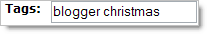

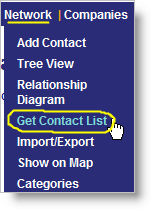
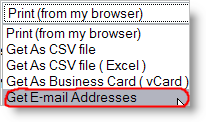
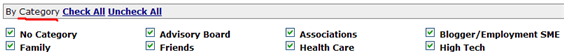
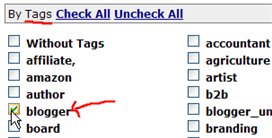
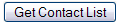
Jason, another great post. I think that the email list feature is great, but I think you post points to another very sticky truth. For those of us trying to make money providing web services, it is important to provide value enough to provide a compelling reason for people to upgrade to premium service levels. Finding that ‘tipping’ point can be very tricky work. Keep building, and keep getting better! -Carl