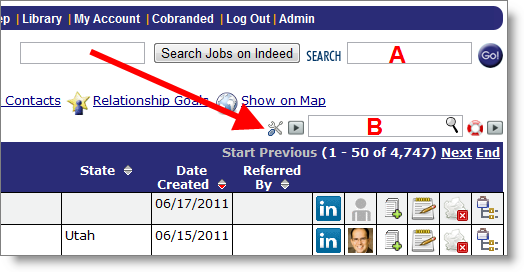Some of you have noticed the old “Manage Columns” link is now gone… and there’s a new icon in its place:
When you are on your List Panel page, click on the icon the red arrow is pointing to, which allows you to:
- add or remove columns on a List Panel,
- reorder the columns in your List Panel,
- add/remove icons on the right,
- change the number of rows to view,
- reset the “order by”
While we’re here, a little reminder:
Search box A does a search on your entire database… including Contacts, Jobs and Companies.
Search Box B does a search just on the the List Panel you are in… so if you just want to search for companies, go to the Company List Panel and then search in the B box…
Enjoy!