Finally, finally, we got around to something that has been much requested: putting tags on Jobs and Companies.
Tags are awesome. We’ve had them on Contacts for a long time, and now you can organize your data with tags on Companies and Jobs.
We also put “Images” on Companies… so if you can grab the logo of a Company you can see it on the Detail Page as well as the search results, the List Panel, and the Maps. In pictures:
To add an image on a company, the field is directly below the Company Name… see the Tags field two below that?
This is a view of the Detail Page, you can see the Tags there (top arrow), and the image in the Notes section (just like on the Detail Page of a Contact):
On the List Panel, you can do a search based on tags, like this (this applies to all fields… just put in the field name, colon, and the search phrase (no spaces, like in the image)). Notice there is only one record showing because we just released this like 8 minutes ago, and this is the first company I’ve tagged. Also, note the second arrow pointing at the image of the company.
On the Job entry/edit page you’ll see the Tags box right here:
One quick thing to point out – notice on the Job Tags there is a drop down that says “Choose a Tag,” but on the Company Tags there isn’t that drop down. Here’s how this works:
- When you don’t have any existing tags, there is no drop down. It only appears and populates when you have existing tags.
- When you click on a tag from the drop down it will automatically populate it into the Tags box.
- Company Tags are different than Job Tags which are different than Contact Tags.
Pretty cool, huh? It’s a simple thing we should have done early on – thanks to the user requests we finally got it in!
(FYI, Tag Maintenance is not in the system yet but is coming soon – another oversight! This will allow you to manage Tags the same way you manage Categories (add, edit, delete from a maintenance page)).
As usual, send us any suggestions (best is to use the Contact Us form). We have a list a mile long and are continually working on it.

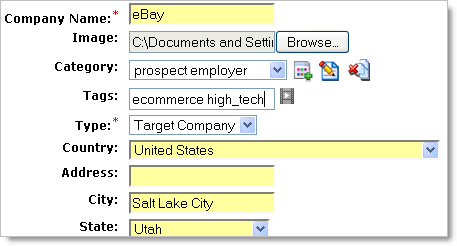
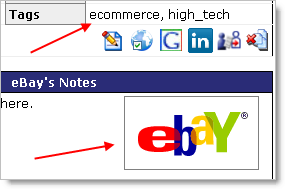
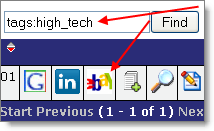
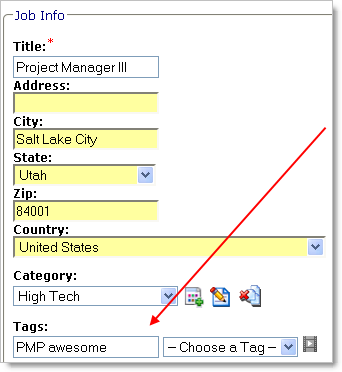
Yay! This are definitely features I was looking for.