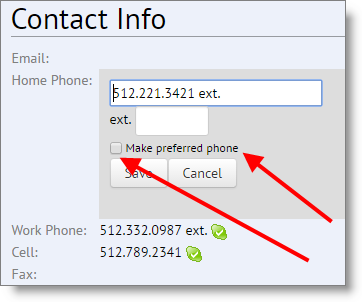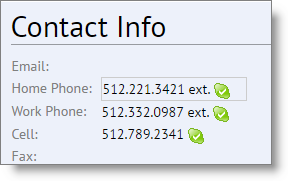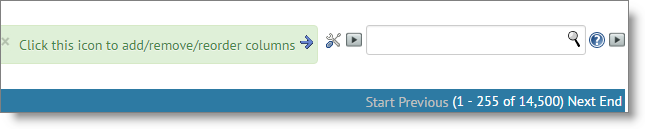File this in the better late than never category…. we now give you the ability to make a phone number and email address preferred.
On the Contacts Detail Page (the page where you see your Contact record), double-click the phone field that you want to be preferred… that will open that field for editing. Note the new checkbox to make that phone number preferred.
Once you have designated something as preferred, it will have a light gray box around it on the Detail Page, like this:
Do the very same thing to make an email address preferred. This works on Company records also.
Want to see the Preferred Email and Preferred Phone on your List Panels? Easy! Just click the Manage Columns icon, to the left of the search box, and then look for Preferred Phone and Preferred Email columns… check the checkboxes to show them, save your preferences, and now you can see those columns in your List Panel.
There are a few more enhancements for the preferred fields… but this is a great start 🙂