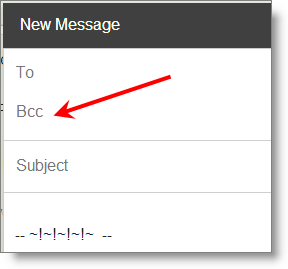A frustration I’ve had for the last few years is that when I’m writing an email in Gmail, and want to use the Email2Log JibberJobber features, I’d have to use the mouse to open up the bcc field. I knew there must be a keyboard shortcut, but never took the time to figure it out.
Well, I found the 3 seconds I needed to figure it out and now my life is changed forever :p
When you are in a compose message in Gmail, simply click control+shift+b, and it will (a) open up the bcc field, and (b) have the curser right there. This is going to shave seconds off of my email writing… seconds!
Ah, the joys of a good keyboard shortcut!