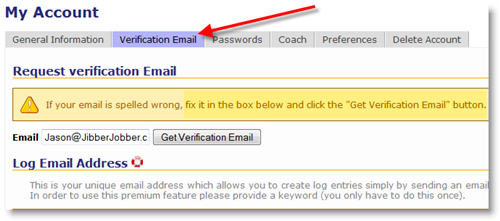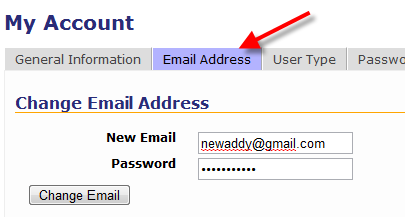Updated on Saturday morning…. I had to turn comments off on this post – in the last 12 hours it has attracted a lot of spam comments!
We regularly have bad email addresses entered when people sign up for JibberJobber. Many times people just type the wrong thing… that’s okay – it’s common (don’t feel bad).
Here’s how you can fix it… if you haven’t verified your email address yet you can do it by (1) clicking on My Account, (2) clicking on the verification email tab (red arrow), (3) editing the email addy in the box, and (4) click on the verify email button. It’s as simple as that.
If you HAVE verified an email but you want to change it, simply go to (1) My Account, (2) click on the email addy tab, (3) put in the new email and your JJ password, and you’re good (you’ll have to verify the new addy – so try to spell it right :)).
If you have problems you can use the Contact Us link, but 99% of the time the instructions above will take care of ya!