We’ve been working on this first major enhancement for a while – designing, tweaking, testing, fixing… and finally last night it was released so it’s available to you. This is a simple thing but will really make your JibberJobber experience more pleasant as you work with your information.
Announcing, the ability to edit record on the Detail Pages.
Try this out… login to JibberJobber and go to a Contact Detail Page. Then, mouse over the fields – whether you have information in each field or not. When you mouse over a field that becomes gray (like this picture below) you can double click the gray area to edit or update that field.
Once you double click you can update the data (like in the picture below). Just hit the “save” button and you are done… no longer to you have to click on the “edit record” icon and go to another screen.
Like I said – simple, although it took a while to get it just right. This is something I know you’ll enjoy as it really makes using JibberJobber easier.
Here are two more updates we snuck in:
Enhanced Twitter Interface
When you add a new Contact you can put the Twitter handle in as a “Service,” which is basically a “user defined field.”
We just added two new icons on the Detail Page so you can (2) open Twitter, with one click, and send an @reply message to them, and (3) open Twitter, with one click, and send them a Direct Message (DM). The (1) was already in place, allowing you to go to their Twitter page.
Record Not Found… Now What?
Here’s a simple thing we thought of … if you search your database for a Contact or Company and the search comes up with nothing, how about a super easy way to add it as a Contact or Company?
You can easily do that now… when the search result page show’s no results you’ll see these two links which allow you to add either a (1) new Contact, or (2) a new Company.
Again, these are pretty simple enhancements just to help you have a more pleasant experience.
More is on the way!


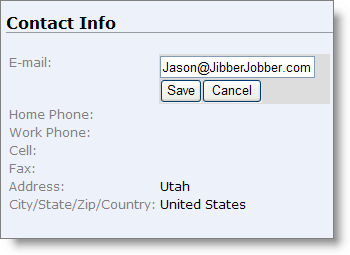

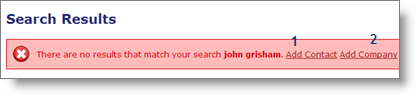
Oh! The quick-edit by field is really useful! Very nice, thank you.
The new quick-edit feature is very nice ! Thanks.
Thanks Sophie and Paul – I’ve used it quite a bit since it came out – LOVE IT 🙂
Good job! I like the quick-edit feature.