Steve Krum is a long-time JibberJobber user.
He shared this in response to a recent update/announcement:
I love all you are doing with JJ.
I have been using for maybe 6 months in my job search and am now beginning to see the benefits.
The power has always been very apparent; however, it is so feature-rich that is can be overwhelming and determining the most effective way for me to use has taken some time.
At this point (job search) what I have found is that everything revolves around the Jobs List Panel.
As soon as I come across a job, I enter the basics, especially the Job ID. I am vigilant about the Log Entries so I can track each and every step in the life cycle of the job.
I will enter the company and any contacts related to the new job, but at this point will not spend a lot of time on these records within JJ.
The key with JJ is using the features that meet my needs at different points in my life. I will beef up the company and contacts as they are important (especially the contacts) but not as critical at this point in my life.
Thank you for a tool that has helped me be efficient in my life and a key to landing a great job.
This is a great email. While I don’t like to think that people struggle with it, that it can be overwhelming, and that it takes a long time to figure out, Steve provided great insight to us. It’s one reason why we’ve been working with a UX designer, to help make JibberJobber more intuitive and easier to get up and running.
The bigger message that I get from this email is that JibberJobber is a versatile tool that helps you with career and relationship management where you are. Right now it might be in job search, tomorrow it might be in contact management. Or, as Steve said in another email: “That it really depends on where we are in our life and what needs we have. And, these needs change over time as our life changes and as the software improves.”
Thanks for sharing Steve!

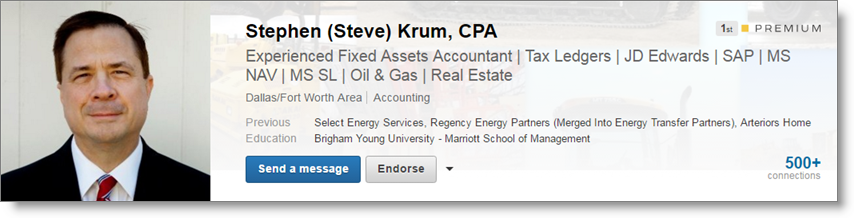
Great response and I agree with him. I recently got a job and had used Jibberjobber all day everyday for a couple of months.
After a week or so getting acclimated to all the tools I found myself first starting out by going to the job list panel and entering the job description and details after a successful phone screen. I then added the company and all the people i spoke with and tied them to the job opportunity. I then created action items for the calls and interviews and customized the front page with the action items widget and calendar.
From there, I was able to see all my to-do items at a glance at the front page and go to the job list panel to see my highly tracked opportunities and follow up as necessary.
To make jibberjobber a great CRM outside of the job search. I think it would be cool and useful if the mobile app had a way of taking a picture of business cards and tying it to their profile or a basic profile so when you get home you can pull it up from the website and enter in the info and pull up a picture of the card.
Gabriel