On a webinar recently someone asked for an easy way to see what I’ve done. There is the awesome Log Entry and Action Item Report, which allows you to get a bunch of different reports, including “what I’ve done during this period of time.”
But I was thinking of something more simple… actually, something that we have already pretty much done. Well, we’ve done probably 90% of the work. This suggestion from the webinar was a nudge to help us understand we needed something else… please welcome a new Homepage Widget called “Log Entries.” This is basically a report to show me what I’ve done this week.
First, notice that my Homepage has no widgets except one: the Action Item widget:
I click on the Manage Widgets link (see arrow, above), and I can see this new widget in the list:
I click on the checkbox, then click on save, and I am now showing this widget, which shows me what I have put in, this week, as a Log Entry, on the homepage!
Remember, I can drag those widgets around and reorder them, either on the homepage or on that manage widgets box. For me, these are the two widgets I’ll have up all the time.
Pretty cool, huh?

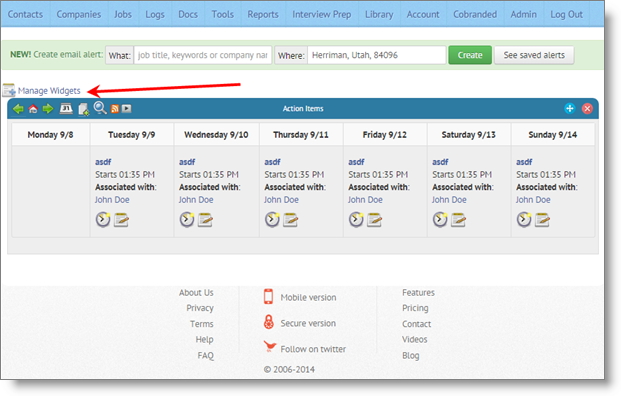
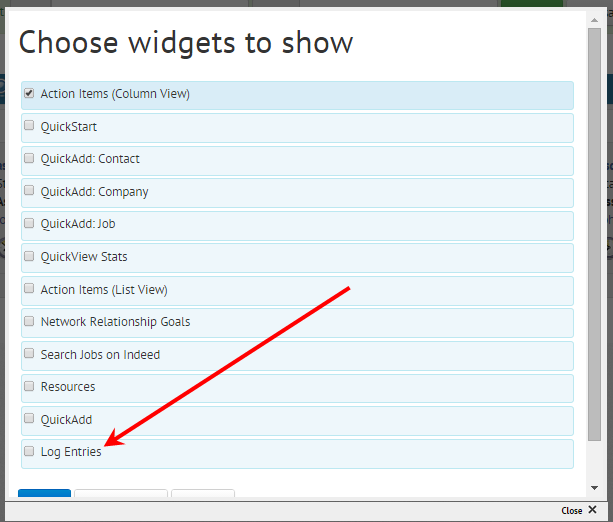
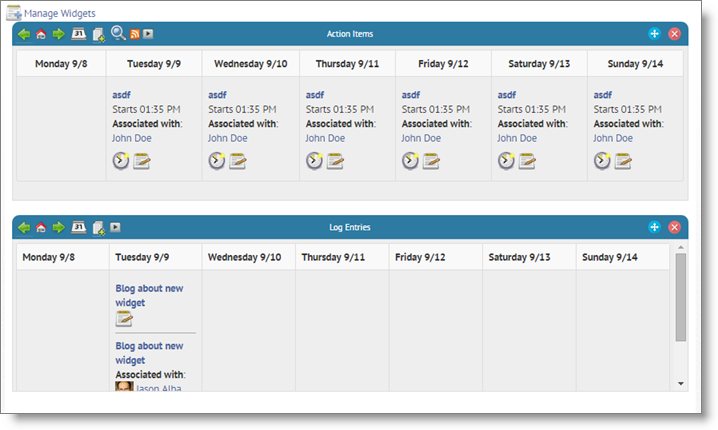
Very cool!