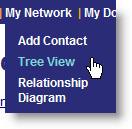
So, I’ve had a focus on networking from early on. And the idea that JibberJobber brings value to you throughout your career, even between job transitions, is critical. This is a career management toolset, not just a job search tool. With that in mind I have a few networking ideas that we’ve been working on, and I’m just giddy to announce a new feature. Actually, it is a new view – and it has already proved to be super-helpful to me! Note: I’d love to know what those of you who have over a hundred network contacts think about these views.
So, first, you’ll notice that under the My Network menu there are two additional options: Tree View and Relationship Diagram. The Tree View is simple – it looks like the Windows Explorer but with the tree hierarchy of YOUR network.
A few things to point out:
– you can get a printable view of this, to carry around with you,
– the numbers represent the Degrees of Separation – so now all of those “referred by’s” that you put in can be seen in a graphical format,
– each of these names is a link, which takes you to their detail page.
When I was reviewing this last night after it went live I found some names and thought, “who is that?”, went to the detail page and saw the log of past communication. And I shot off a couple e-mails to people that I had … er, kind of forgotten about! It was very helpful to see my entire network in this view, without any extra details or noise!
The other view is the Relationship Diagram. This is like a pedigree chart, or a geneology chart, in that it allows you to see the relationships in boxes (again, based on the Degrees of Separation, or who referred them to you).
This is a tre-cool view in just a little different format. The print option is here but if you have more than 5 or 10 contacts it is going to be off the page, and I don’t think that most people have access to plotters! So don’t ask me to fix it – you either have take people out of your network (BAD IDEA!) or just print from the tree view.
One thing on this view that we could do is add more detailed info (see the Show Details checkbox?). Unfortunately right now the e-mail address is getting chomped unless the box is long enough, but it is enough to give you good information! Here’s how it looks with data in it:
Man, is this cool or what?? I’ve been anxious to get this out and it finally made it up to the top of the development list! I know that this is something that will help me manage my network better throughout my career!
Go login to your own account and look at these views to see what your network looks like!

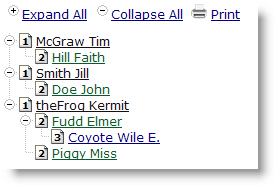
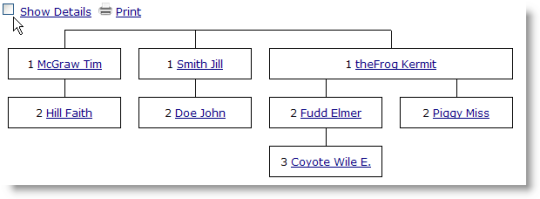
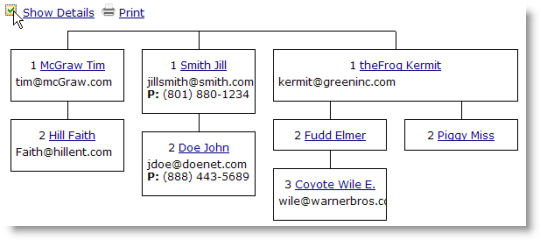
5 thoughts on “JibberJobber is Network Management!”
Comments are closed.