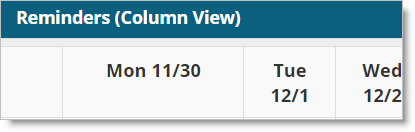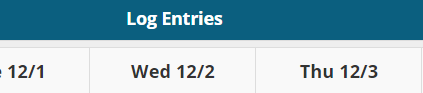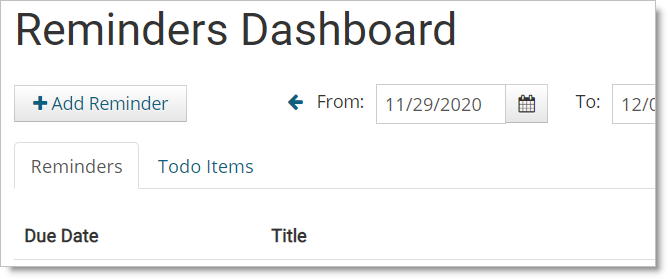I got a question yesterday from Cecilia, asking:
“Is there a feature or method to create a weekly to-do. and ‘have done’ list?”
There are two ways to see something like that. Hands down, my favorite is on the homepage, right when you login. What you see on the screen are called “widgets,” which are like “tiles.” Note that these widgets can be repositioned by dragging them.
You should see a widget called Reminders, which will show you all of your action items you’ve set up, right on your homepage. I have this widget at the very top because I want to see what I have coming up this week more than anything else:
The other widget you want is the Log Entries widget. This shows all of the things you have done (or, logged). It’s a nice way to see how busy you were. More importantly, it’s an important widget to regularly review to see if you should follow up with anyone. Make a habit of looking at this maybe at the beginning and end of each week to see of there are follow-up opportunities that you didn’t explicitly make into action items.
Another place that you might find interesting, because it’s not bound by the week, is the Reminder’s Dashboard. You can get there by clicking on the Reminders main menu link. This shows all open action items you have in the system… pretty convenient to look through, unless it is overwhelming. In which case I applaud you for making good use of the reminders system (aka, action items), but give you full permission to IGNORE this report. I don’t want you to be overwhelmed to the point of not doing what you need to do. Here’s the top of that page:
Hope that helps!