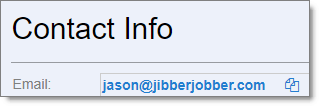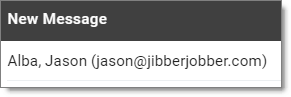For a while the little icon next to an email address wasn’t working right. We swapped it out with a new process… instead of right clicking the old icon, now you just click on the copy icon and it will copy the email address (and name) to your clipboard.
Super simple, but just a bug fix for something that hasn’t been working for too long.
Step 1: Click the icon next to the email address here:
Step 2: In the To box of your email client, right click, paste, and you should see this:
Easy peasy. Sorry it took so long to fix this little bug 🙂