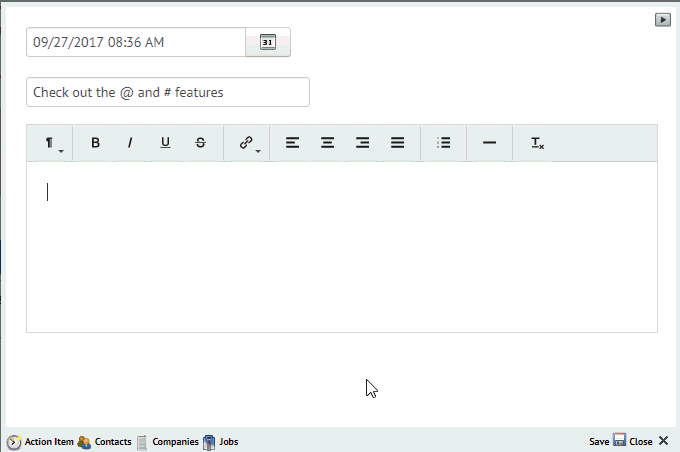You’ve been able to do this in Facebook… it only makes sense to add this functionality to JibberJobber! When you are add a Log Entry (manually) you can now make associations by typing something like @… (you have to type three letters before we show the dropdown). When you do that, the Contact is automatically associated, as you can see below.
You can also add Tags in a Log Entry… once you save it, you’ll see it’s a Tag. Just like in Facebook, type the # symbol and then whatever is after that, with no spaces, will be a tag. Watch this: