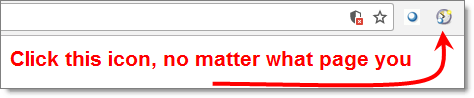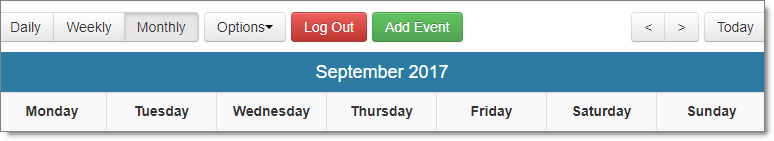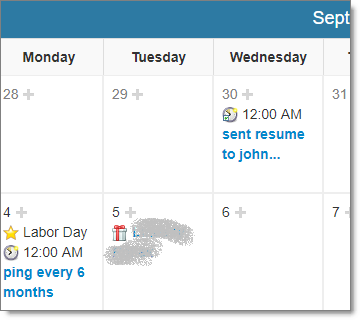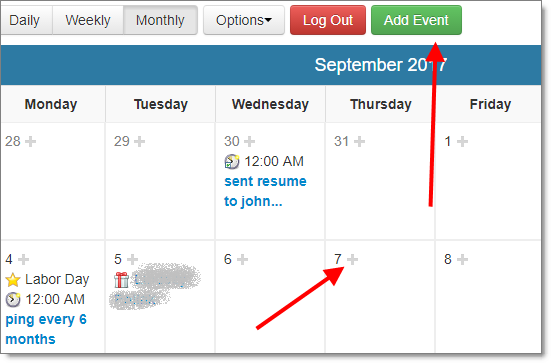We recently announced the first (and second) versions of our first Chrome Browser Widget, which we call the JibberJobber Job Search Widget (info here, download from here). Now we get to announce our next browser widget, the JibberJobber Calendar Widget. This allows you to click on your browser toolbar and access your JibberJobber Calendar from anywhere.
I have already identified a few touch-ups I’ll send to the team, but I’ll also wait to hear what your feedback is. For now, here’s the awesomeness that this brings you:
Convenient view of what’s going on
The Calendar Widget travels with you. Yes, Google Calendar does too, and there’s no way we can replace that… but as long as you have Chrome open, you can look at your Calendar at any time… just click the icon for the widget (this icon will likely be replaced):
Login, and then choose your view
I have logged in (otherwise the Log Out button will be a different color, and prompt me to login). The default view is Monthly, which is my preference (on Google Maps my preference is weekly… weird, huh?).
Under Option you can choose to show or hide things… such as birthdays, closed Action Items, etc. Poke around those preferences, but I just left them as default.
Note the green Add Event button… we’ll get to that in a minute.
See what’s going on
In my monthly view I am showing holidays (Sept 4th), birthdays (on Sept 5th, I blotted out the name), recurring Action Items (Sept 4th), and regular Action Items (Aug 30). I can also show Log Entries (that would be a lot of stuff!)
Add new things (Log Entries, Action Items)
If I click the Add Event, or a plus icon next to a date, I can add a new Log Entry or Action Item.
The green Add Event opens the entire add dialog, whereas the plus icon by a date opens up a small form that you can expand by clicking “edit” (just like in Google Calendar).
Is this useful? When I was first presented the idea I thought “meh… kind of cool… not sure if we should spend out time on it.” But then I started playing around with it and honestly, this is a very convenient tool.
If you have ANY suggestions or enhancement requests, please send them my way (Jason@JibberJobber.com). I already have my list of six items… and can’t wait to hear from you.