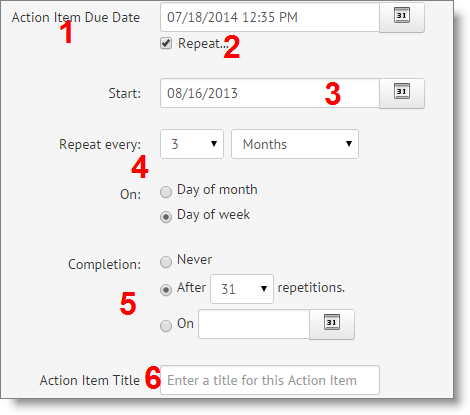My good friend in the New England area writes:
“Is there a video on using recurring action items? I see the button but can’t figure out how to, say, call someone every two months.”
I don’t have a video on this, yet, but I’m sure I will someday. One reason I didn’t do a video is because it works pretty much the same way that outlook and Gmail do it… before we break it down, though, let me provide something of a glossary:
Log Entry: This is something that happened that I want to keep track of. For example, “We had lunch, you paid, and we talked about this thing, etc.”
Action Item: Basically a Log Entry, with a due date. For example, “Call Tom one week after we had lunch to see if he’ll hire me.”
Recurring Action Item: An Action Item that will come up more than once. For example, “call someone every two months.”
Let’s break the Recurring Action Item down, using the numbers in the image below. Note that this part of the screen I see when I am creating a Log Entry, and I click on the Action Item button/link/icon on the bottom-left:
- Action Item Due Date: This is when you need to follow-up on this Log Entry (aka, Action Item). This is required to create an Action Item, and is the first follow-up you’ll do.
- Repeat checkbox: Click this if you want to open up the boxes for #3, 4, and 5 below. If this is a one-time Action Item, just leave it unchecked.
- Start: This kind of interesting… but here’s the scenario: Let’s say you want to follow-up with the person on Friday, but then next month you reach out again, and then every three months after that. The Action Item Date (1) will be this Friday, the Start date (3) will be next month, and then the Repeat Every (4) will be every three months (like I have in the image above). Note, by default the Start Date is the same as the Action Item Due Date, and you can just ignore this box.
- Repeat Every: This is where you say every two weeks, or in the image above, every three months, or whatever recurring period you want. When you choose how often you want it to repeat, you’ll have other choices, like repeat on the 15th of the month, or the third Thursday of the month…
- Completion: This let’s you choose to have it never end, after a certain number of assurances, or by a certain date.
- Action Item Title: This is a cool bonus! It’s also available for one-time Action Items… the ability to name your Action Item. It doesn’t make sense to have a Log Entry that says “had lunch with Tom,” and then get an Action Item a week later that is titled “had lunch with Tom.” That is confusing… so we let you optionally add an Action Item title so the reminder you get a week later might be “Call Tom – we had lunch last week.”
There you go – Recurring Action Items… pretty cool!