Last night we rolled out some enhancements to JibberJobber. This affects all users – free and premium. I’m explaining the main things here, and at the bottom you can see a 6 minute video on what we did.
The first thing you’ll notice is the new landing page. After almost eight years, we finally did something I’ve wanted to do, well, eight years ago! You can now customize your landing page to what you want. In this image you see my new screenshot, with only three things: the calendar up upcoming things, the job search on Indeed, and a quick-add box so I can add Contacts, Companies, etc. from that box (this is a really cool widget):
#1 shows you how to add widgets you have taken off, and reorder them…
#2 shows you how to reorder widgets… simply click on this blue icon and drag it to where you want the widget to be…
#3 shows you how to remove a widget from the homepage. If you remove it, and want it back later, simply click Manage Widgets and you can add it back.
The next major enhancement is what we call “multi-associate.” This gives me the ability to have multipler:
- Contacts and Companies on a Job
- Contacts and Jobs on a Company
- Jobs and Companies on a Contact
In other words, let’s say your friend is working at two companies, and worked at another company that is your target company. Before, you could only associate ONE Company to the Contact. NOW, you can associate as many Companies as you want with one Contact… this is really cool. As per the bullets above, we extended this multi-associate functionality to Jobs, Companies and Contacts.
In the screenshot above you can see I’ve double-clicked the gray box to edit the field (for both the Companies and the Jobs), and I can simply type in Companies or Jobs and have them show in a dropdown… I hit enter and it adds the the company to the list. Notice the funky up/down arrow… this allows me to change the order (or, priority) of an associated record. For example, if someone is currently at Ebay, but used to work at American Express, I’ll have Ebay in the first position… but if they work at American Express now, I’ll reorder that and have Ebay in the second position. The red-x icon will remove the associated record… it’s pretty cool, and more real-world.
The third enhancement I wanted to introduce is the ability for you to leave a testimonial. I know people love JibberJobber, and we’ve done a bad job letting you share what you really think. We have give you the ability to tell others through a testimonial form… I know, it sounds boring, but some guy acused us of making up fake testimonials… now we allow you to write testimonials, and optionally include your picture and URL (like, a LinkedIn URL)… we’re hoping you’ll take a moment to share what you think about JibberJobber with others.
Check out the video below for a short walk-through of these three things:

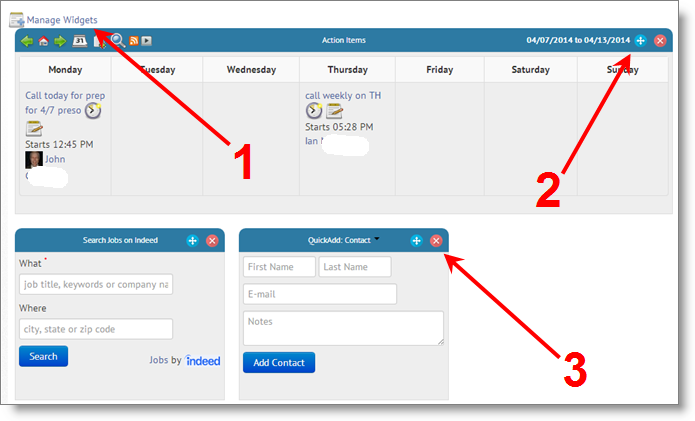
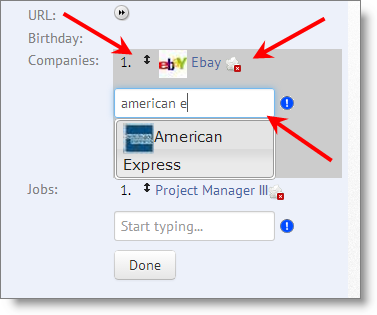
I’m always happy for new features! I really like the widget management because depending on what phase I’m in, I don’t use the same widgets. I also heartily approve of the multi-associate feature.
Here’s my vote for future enhancement: I was just using the job journal to track an accomplishment. I would love to see more features for it, like the ability to associate contacts or events with entries, add notes and photos, etc. I find the job journal so valuable when it’s time for my employee reviews or asking for a raise!
The “multi-associate” feature was sorely needed and I appreciate it. Now I can associate both the recruiter and employer with the same job.
Keep up the good work!
@Sophie, it’s time we look at that again… thank you for the nudge. Some of those requests are also appropriate features for the Interview Prep, too. I’ll have my team start designing that and try and get it worked into the schedule soon… thank you 🙂
@Ed, thank you, sorely needed and long overdue 🙂
Huzzah! Thank you, O JibberMaster! (And I agree on the Interview Prep tools too.)