This is one of my favorite functions within JibberJobber because it is one way to get email addresses from a specific group of your Contacts. It’s pretty quick and easy:
Step 1: Get to the Contacts List Panel – either click the word Contacts, or click on the link to go the List Panel from the Contacts dropdown.
Step 2: Optional, but I wouldn’t do it any other way. Filter your Contact list so you get just who you want. In this example I’m putting this search phrase in the search box: tags:resume. This will show all contacts who I’ve tagged as resume professionals.
Note: If I have less than 256 Contacts in the search results, this works fine. If I have more, I would click on Get Contact List, or Import/Export from the Contacts dropdown.
Step 3: Click the checkboxes by the names you want email address for. The top-left checkbox will select all so you only need to click once.
Step 4: At the bottom of the List Panel there are the multi-action icons. Click on the envelope icon to get all of the email addresses, formatted perfectly for your email client.
Step 5: Grab the email addresses. If you have your browser set up so that clicking on an email opens your email client, you can simply click on the Put in To or Put in BCC links (1). Or, you can click in the textbox (2) to copy from there and then paste to a bcc field on your email client. I would click in the box, hit Control-A (to select all), then Control-C (to copy the selection), and then go to my email client to paste.
Note: The format in the text box is “FirstName LastName” <emailaddress>, “FirstName LastName” <emailaddress>, etc. This makes it easy – no additional editing is needed!
I know this is a long post but really, each step is very quick, and you can get your targeted email list out of JibberJobber quickly!
Questions?

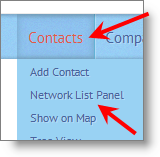
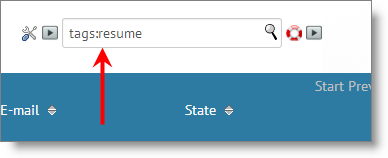
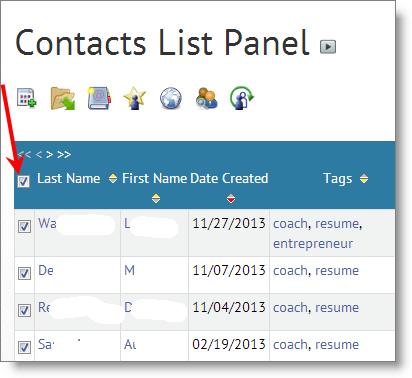
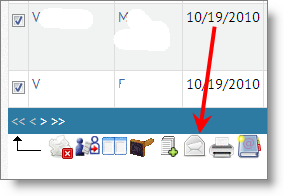
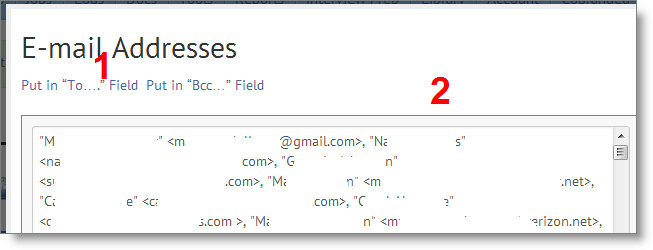
Hm. How do I search for a specific company to get the e-mail list, with the new multiple company records associated with each contact? I tried “companies:name” and “company:name” plus just searching on the company itself, but no luck.