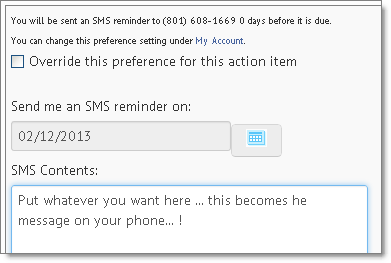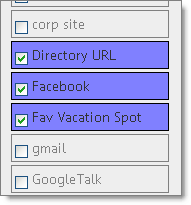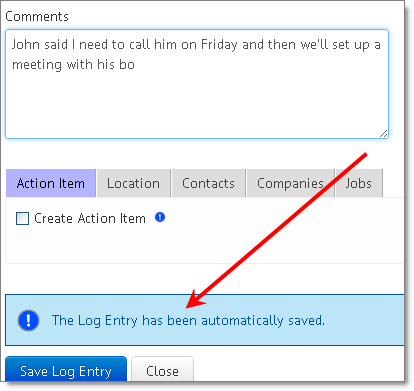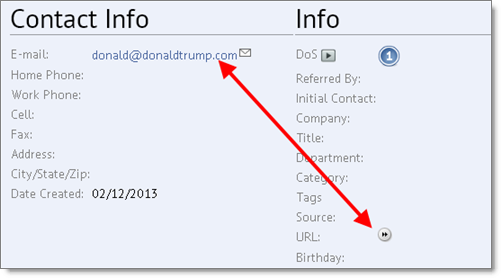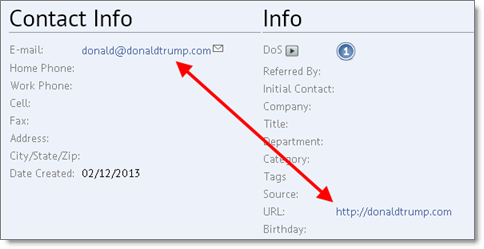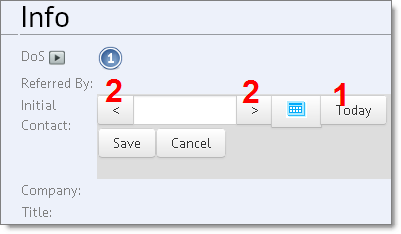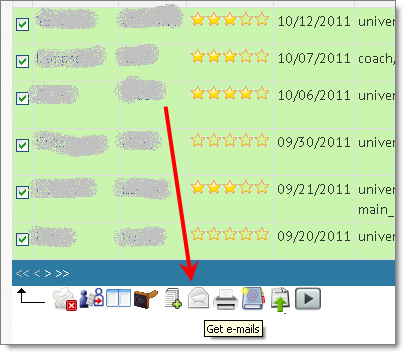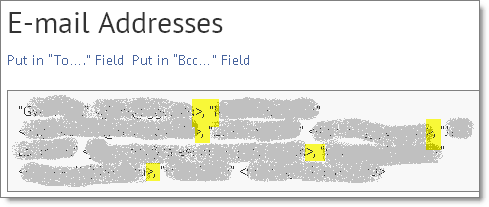JibberJobber launched in May of 2006. I had the idea in February 2006, just three months earlier.
Since then we’ve worked full-time making enhancements, big and small. Last night we made a release with a bunch of things… here are the ones I can document (some are simply hidden from you or more for the admins than for users, so they won’t make sense to list here):
Premium Users: Send action item texts to your cell phone
This has been requested over the years and we finally did it. You must go into the Account/Preferences page to set this up. Once set up, and if you are a premium user, you’ll see this box on on the Log Entry / Action Item:
All Users: Custom Fields Now Show on List Panels
You can now choose to show Custom Fields on List Panels. Simply click the Manage columns icon () and then you’ll see your Custom Fields on the list in the first column… click the checkbox and that Custom Field will show on the List Panel (these Custom Fields will now show on my List Panel):
All Users: Degrees of Separation more intuitive
Did you know we help you keep track of the real Degrees of Separation in your network? It’s actually quite brilliant, and a bit different than how LinkedIn defines it. When you meet someone through someone else, and enter them in JibberJobber, you can say they were “referred by” the person you met them through.
This image shows a snippet from a Contact’s Detail Page, on the right side. You can see DoS with an image of 3… before that was just a text number and it always seemed kind of hidden (especially if the number was a 1… which just looked like a line).
Now it’s more obvious how you met the person. If you click on the icon it will take you to the valuable Tree View. It also shows, right under the number icon, who introduced/referred you. I know this is a really minor enhancement (the functionality has always been there, we just changed the text number to a more prominent icon), but this is great info when you are networking!
All Users: Auto Save on Notes and Log Entries
One of my favorite users (hi Brad!) asked for this… he has been on a call with a prospect and then something happened to his browser or computer and he lost the notes he was taking…. now we are auto-saving Log Entries and Notes every 30 seconds to avoid that. As you type you should see this message in blue (the message goes away after a few second):
All Users: Pull a URL out of an Email Address
This is another minor thing but I will LOVE it. Many times I’ll put someone’s work email address in the system and then think “darn, I have to practically retype the URL into the URL field.” No more insanity! Now, in the URL field there is a little icon that, if you click it, will pull the URL from the email address. Here’s an email address but no URL:
When I click on that little icon (), it pulls the URL from the email so I can have this:
Minor, yes, but we’re doing everything we can think of to make it easier to get data into the right places.
All Users: Easier to set dates to TODAY, yesterday, etc.
Another tweak to help you, with a few clicks and no typing, put dates into he system.
For example, on this detail page I want to say I met you last night at a networking event. I double click the gray area to open the edit field, then I click the back arrow to go to yesterday, and Save. OR, I can click on Today, and then use the arrows to go forward or backward… easier than (heaven forbid) I actually type the date in. I will overuse this feature 🙂
All Users: Get Emails is now a free, not Premium, feature
We have had discussions about what should be free, what should be premium. I’ve finally figured out my “guiding principles” to help me figure it out, which means a number of previously-premium features will be moved to the free side.
From the Contact List Panel you have a bunch of icons on the bottom, one of which allows you to select a bunch of Contacts and then get a “report” of their email addresses, formatted perfectly for copying-and-pasting into an email. This is now a free feature. You are welcome 🙂 Here’s the icon you would click to get the email addresses:
Once you click on that icon, the Contacts you have checked will show up in this report. Sorry for erasing out the contact info but you can see in highlight the separation… the format is this: “Jason Alba” <Jason@JibberJobber.com>, “Next Name” <email@address.com>, etc….
… and a number of other fixes, minor enhancements, typos and other things that I’m not going to mention here.
My team is awesome, and I really appreciate them. It still consider it a miracle we’ve been able to build something so cool and valuable for people to manage and own their careers and networking!
I can’t wait until the next release… it will be some of the biggest news we have for JibberJobber… and we’re all on pins-and-needles with anxiety until it releases 🙂