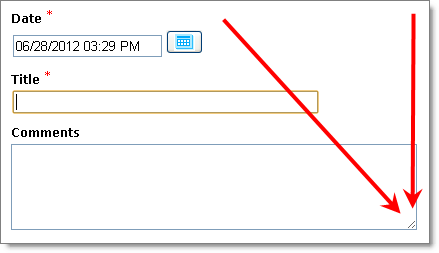Here’s something you might want to know about.
If you use Firefox or Chrome, you can sometimes resize the text boxes where you enter a lot of data. For example, in JibberJobber when you are entering a Log Entry, if you see the little image where the arrows are pointing, click and drag that corner and make the box bigger.
This is pretty cool…! It works on a bunch of websites… it’s not limited to JibberJobber. I just noticed it on a resume writer’s Contact Us page.
If you are on Internet Explorer… well… um, here’s the link to download Chrome 🙂