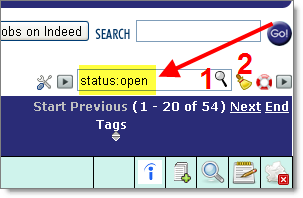My customer service team bcc’s me on their responses to customer questions, so I can stay in the loop on what people are hung up on, and what suggestions they have.
J.L. asked a question I’ve seen a number of times before, which is:
How do I see JUST the open jobs I’m tracking, instead of all of the jobs I have in the system?
On the Job List Panel we show you everything.
But if you want to see just the open jobs, simple search for status:open, like this:
Then, click the search icon, which is the magnifying glass by the red #1.
To CLEAR a saved search, click on the broom icon, which is by the number 2.
Notice on the right there is a PLAY button, to show a video of how this all works…
Cool, huh?