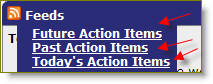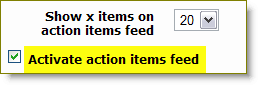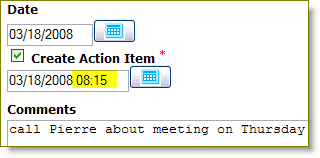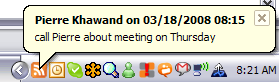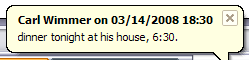On Thursday I blogged about the new features we had recently released – one new feature is the ability to get Action Item reminders popup on your taskbar. You know how a new e-mail, or instant message, or something like that will cause a popup notification? Here’s what you do:
First, find a free program which takes RSS feeds and pops them up in your task bar. I tried a couple and settled on BalloonRSS. It’s the only one that actually worked the way I thought it should. Install the program, and then clear out all the feeds that it comes with (otherwise you’ll get popups on news stuff) – make sure you set it up with the instructions from this page.
Next, login to JibberJobber. As a Premium User you’ll see three new RSS feeds on the Action Items panel, choose one (or all) to put into the BalloonRSS “channel settings.” This is where you ADD any of the three feeds from JibberJobber.
Next, go into My Account, Preferences and make sure the Activate Action Items Feed is checked.
Next, create a new Action Item, and put the TIME the Action Item is due.
Now you are all set! If you have your RSS application set up correctly, you’ll get the popups notifying you, like this:
or this:
How cool is that???
I should mention, there are a few things we need to polish on this, to make your experience better. If YOU have any ideas for us, please send them to me – we love to enhance JibberJobber for you!