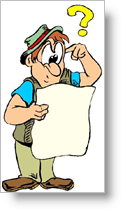
I set up an account on JibberJobber and went through the slide show, searched for some jobs in my specialty (Dallas Sales) and read your blog. So far so good.
I had to reply because I’ve done a horrible job making sure that people understand what JibberJobber is. Here is my reply:
Ok, here’s the deal. This is not a job search engine (although you can search for jobs). It’s like a personal CRM – like Salesforce for career. I would recommend:
Putting key contacts in (they won’t get invites unless you specify it, and it is all private data) and begin to manage the relationships that might be key in this job search, including create log entries and action items.
Also, go into interview prep and fill in some of those 30 seconds and such.
Definitely put in some target companies and use the add a company and add a job to track leads you are pursuing.
That’s where I would start. Make sense? If this isn’t for you that’s fine, I found I needed something to keep track of all of this since I was kind of like in networking overdrive and was gathering a lot of data that was easy to get mixed up.
Another thing that I’ll commonly recommend is to check out the two-minute videos. This is the fastest way to learn about some of the features of JibberJobber.
For now, I hope this helps people understand a little better what JibberJobber actually is! What would help you get up and running on JibberJobber?
Find information on Diversity recruiting at DiversityJobs.com.


Jason,
I came to the site following listening to the interview from Total Picture Radio (the first one, the last one’s on my queue). I started using it a few weeks ago, following the steps you mentioned, and it did look intuitive to me.
However, I’ve been spending my time on career and hiring podcast for the last two months, so I know the topics and how to connect the dots. So I came in ready.
So I suggest directing the links to the different podcasts that describe the site. Also, you can put a link to the 2 minute video in the sign-up page. (I actually don’t remember if it is there, mind you…). And for the stumbler-upon, links to the video in the homepage with a big “What we’re here for” click-me sign.
Just my thoughts.
Personally, the site is productivity boon for me. I’m only starting, but I see an upgrade in the near future.
Great Job!
Gil Zilberfeld
Gil, thanks for the comment 🙂 This is the type of feedback that I thrive on – I really appreciate your ideas on how to make this more intuitive and will incorporate them.
I’m also very pleased to know that you derive value out of JibberJobber. While you aren’t alone, I love knowing that just one more person gets value out of it!
Jason,
One more thought: How about building an example account that people can browse? If you linked it to the introduction presentation or video, then people can go play in the sandbox following it, and get the actual feeling on how it works. (using the try-before-you-buy metaphor).
Gil