That’s right … we just did a release (about an hour ago) that has some incredible stuff in it, and I’m so excited I can’t even type right (thank goodness for the Back button)!! Here are some of the features:
1. Interface with LinkedIn – (this is a user preference – go to My Account, Preferences and you’ll see the checkbox towards the bottom) In various places throughout JibberJobber there are little LinkedIn icons (like the one to the right)… if you click on that it will open a new window, have you login to LinkedIn, and then show you who in your network has anything to do with that company. How cool is that! So here’s an example … let’s say that I’m interested in getting info at American Express. If I have that in my list of target companies, and click on the LinkedIn icon, the new window will be LinkedIn’s page with all of my first, second and third degree connections with American Express in their profiles. Cool, cool, cool! If you don’t use LinkedIn I suggest you get an account – there’s a lot more to it than “getting connections” or “looking for leads”… it is a hotspot for research and competitive intelligence.

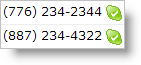
Which is cooler? I don’t know – I’m excited about both of them. But it gets better:
3. Remember a few weeks ago we put the “birthday” field in? I said that there was still some work to do… well, its in now. If you put someone’s birthday in you’ll have the option to (a) get a monthly e-mail of who’s birthday is coming up in the next 5 weeks (so if someone’s birthday is on the 5th, you’ll get the notice a month early, not 5 days early!) and (b) get an e-mail reminder for each contact x days before the birthday (it defaults to 2 days before but you can change that to what ever you want). Birthday’s are an excellent time to reconnect with people, and now you have this cool feature built right into the rest of your relationship management software!
4. On the detail pages there are some new icons… actually, they are old icons but we wised up and put them here -they should have been here all along. This is just polish-up stuff, but I wanted to let you know that we’ve made it easier to share your contacts with others, get a vCard, or look at the LinkedIn “who do I know” as mentioned above in number one.
The icons to the right are on the contact detail page… the first icon is to download the info as a vCard, the second one is to shoot this person’s contact info to another JibberJobber user.
The icons to the right are on the company detail page… the first one is to see who you know in your LinkedIn network, the second one is to share this with another JibberJobber user.
5. Huh? Share companies?? Yep, for a while you could share contacts, but now you can share companies. Have a buddy that should check out American Express? Well, now you can immediately share the company information with them. Too cool! This can be done on the company detail page (see number four), or at the bottom of the Companies List Panel there’s the new icon to send multiple companies to another user (see the one I circled in red?).
6. On the reports there was an opportunity for us to put in some links… so we did (Thanks Bob in Ohio!)! If there’s a company, job posting or contact name it is now a hyperlink and it will take you to the respective detail page. Sorry for the oversight but now its that much better.
This release was just too cool – its fun to be at a point where a lot of the stuff we put in is polish and sizzle, and this definitely fits both of these. The good news for you is that there is more stuff that we just couldn’t fit into this release – and its gonna be too cool!
If you aren’t using JibberJobber yet, sign up here! If you are, please tell a friend about it!

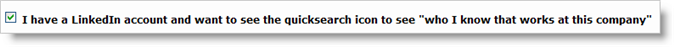
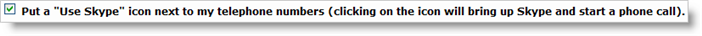
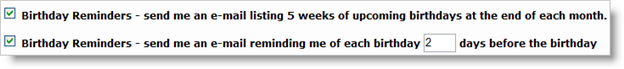
Congratulations! I can feel the excitement in your post. It’s late now, so I’ll come back and read it again later for details. Right after Christmas, I’m there!
Jason, very cool stuff. Now even though is use Vonage, I may have to check out Skype. The Linked In stuff is very cool too. Wonder if JG is going to be nervous about that? 😉
JibberJobber just gets better and better! Great Christmas present. Thanks.
JibberJobber …. it’s the gift that keeps on giving.
Jason,
These new features will certainly make the job search process more cost and time efficient. Can’t wait to see what you have in store for 2007!
No question, Jason… JJ rocks, and it gets better and better with each new release you guys do.
Damn. I don’t even need phone calls anymore with all the features JibberJobber has! Jason–great stuff!
Great features, you’re off to creating a site that is way ahead of the pack in terms of functionality and value.
Guys – thanks for all of the encouragement and support! Empowering the regular person, that’s what its all about!